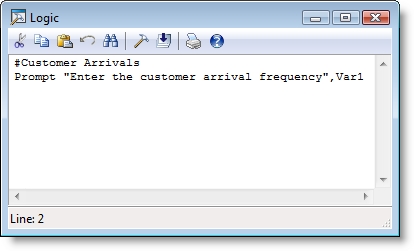
Interactive subroutines are subroutines activated by the user anytime during run-time by choosing the subroutine from the Interact menu. The name appearing in the Interact menu is either the subroutine name or if a string is entered as a comment statement at the beginning of the subroutine logic, the string is used as the name (e.g., # “Arrival Frequency”). Interactive subroutines allow the user to interact with the simulation during run-time. Subroutines are defined as type Interactive in the Subroutine edit table. Normally, subroutines are activated by entities. However, interactive subroutines can be user-activated in addition to being entity-activated. Interactive subroutines can be used for:
Suppose you want to interactively change the arrival frequency for a certain entity, customers, during run time. Define a variable, Var1, and assign it an initial value to be used for the initial arrival frequency. Enter Var1 in the arrival frequency field for the entity customers. Create a subroutine of type Interactive and enter the following logic:
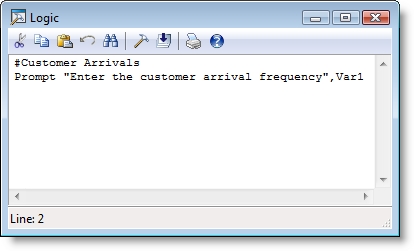
During run-time, you can then change the arrival frequency for the customers by choosing the Customer Arrivals from the Interact menu. See Run-Time Interact Menu for more information.
Please Note: Interactive subroutines may also be called from any logic or expression where no return value is required. See Statements and Functions for more information.

|
© 2012 ProModel Corporation • 556 East Technology Avenue • Orem, UT 84097 • Support: 888-776-6633 • www.promodel.com |